Your cart is currently empty!
Birds of the World UK LATIN
This Adobe Lightroom keyword list includes all 14.474 birds of the world, based on a hierarchical structure and UK NAMING, and with latin family and species names. This is a great LR keyword for bird photographers.
Description
This Ligthroom Keyword list (v2.11C) includes all the 14.474 world species of birds, based on UK naming, and with latin family and species names included. A total of 44.652 keywords are hierarchical organized based on the IOC WORLD BIRD LIST (v2.11 2012). Extinct birds and sub-species are removed from the list.
When using this Keyword list Birds of the World UK LATIN, you simply type in a UK bird name, and you automatically includes keywords like “Wildlife”, “Bird”, order (not for all species), family name, latin family name and latin species name. This is a fast and powerful way of keywording your bird images.
[alert type=”success” close=”false” heading=”EXAMPLE”] When tying Grey-headed Albatross, you automatically get these keywords linked to the image:
Albatross, Bird, Diomedeidae, Grey-headed Albatross, Seabird, Thalassarche chrysostoma, Wildlife [/alert]
[alert type=”muted” close=”false” heading=”TECHNICAL INFO”]Source of bird names: IOC v2.11 2012, permission given by Frank Gill
44.652 keywords including 14.474 UK and LATIN bird names
Optimized for Adobe Lightroom version 2.x-6.x
File name: Birds-of-the-World-UK-LATIN-v2_11C.txt
File size: 979 Kb
[/alert]
[alert type=”muted” close=”true” heading=”Q&A – Which bird LR keyword list is best for me?”]
We are offering 6 versions of the Birds of the World Lightroom keyword lists. Which version should you choose:
Watch the movie below for more info about which keyword list is best for you.[/alert]
[alert type=”muted” close=”true” heading=”Q&A – Why is the Keyword list not the newest 2016 version? “] It is very time consuming updating large keyword lists, so we don’t do this often. The Lightroom software do not have any good system for importing new versions of a keyword list on top of older versions, which might cause some problems if the structure of the new version differ slightly. The 2012 version of the bird list gives you a great overview of all the worlds bird names, and we don’t think it’s worth to make any updates at the moment.[/alert] [alert type=”muted” close=”true” heading=”Q&A – How can I add this keyword list to my existing keyword list? “] It is quite easy to insert this keyword list into your structure. Simply download it to your computer and select “Metadata” form the top menu in your Lightroom program. In the bottom of this menu you will find “Import Keywords”, and the whole keyword list will be uploaded to the root of your Keyword list. Drag the folder “Birds” into your original keyword list. NB: If you already have a folder named “Birds” we strongly recommend you to move all the images from your old keyword list to the new. This process may take some hours if you already have thousands of birds images in your old keyword structure, but you avoid any import failure if you just copy the new keyword list on top of your old.[/alert]Only logged in customers who have purchased this product may leave a review.





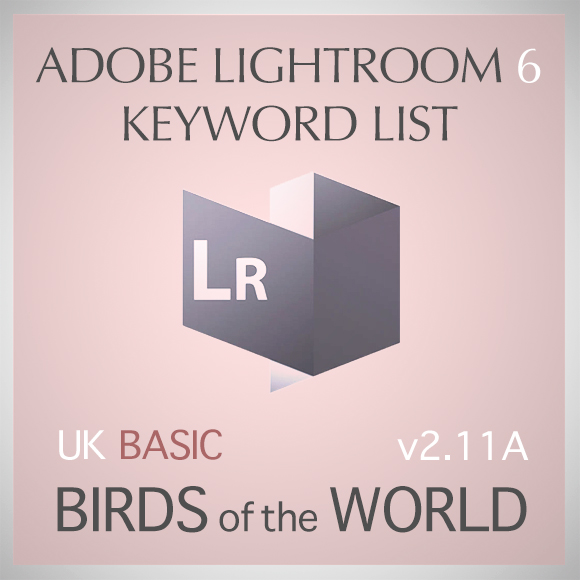
Reviews
There are no reviews yet.